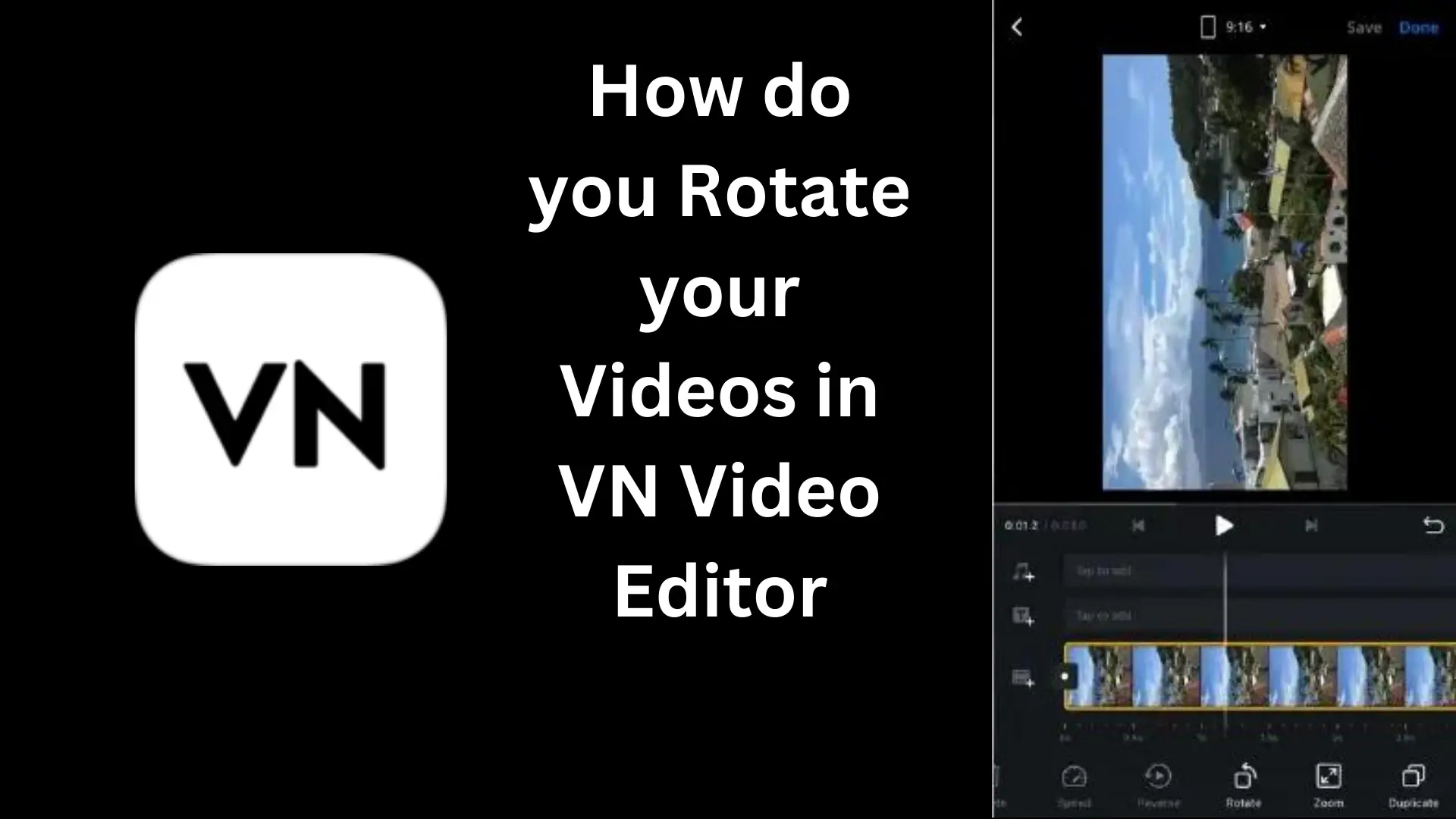How do you Rotate Video in VN Video Editor?
Have you ever filmed a great video for editing and then saw later that it’s not straight and aligned? It can be very frustrating when a little mistake like that ruins your videos. But don’t worry, the VN MOD APK can help you rotate your video and fix those angles easily.
This guide will show you how to quickly rotate your videos in the VN MOD APK. We will cover where to find the tools in vn app and simple tricks to help you fix your videos. Even if your video is upside down or just a little crooked, VN makes it easy to fix it!
Benefits and Importance of Video Rotation
- Just a small rotation in VN can help you fix the horizon and make your video look clean and balanced.
- Rotating and cropping your video can add a unique, artistic touch to enhance your magical result.
- If you want smoother transitions between clips, try rotating the videos to match their angles.
- You can rotate your video in VN to achieve cool effects like those seen in framing music videos.
- VN rotation tool also allows you to mirror videos, creating interesting or fun flipped effects.
Perfecting the Spin: How to Rotate Videos in VN Video Editor?
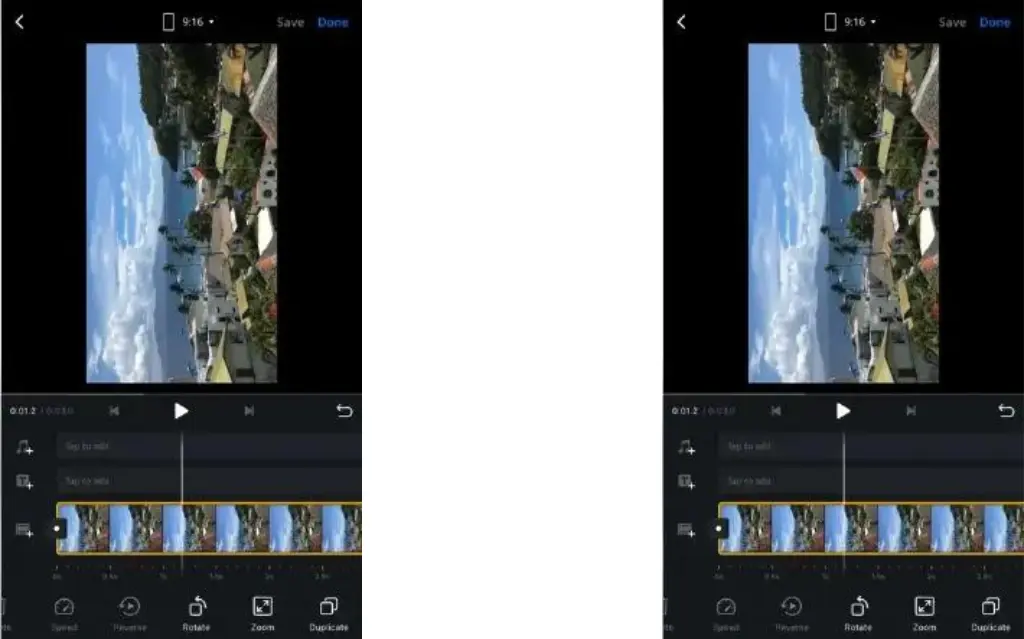
- Locate the Rotation Tool: Find the rotation icon on your editing screen, which looks like a square with a curved arrow, to start adjusting your video.
- Quick Rotations: For simple adjustments, use the “90-degree” buttons on the rotation menu to flip your video clockwise or anti-clockwise.
- Exact Angles: For exact angles, use the circular dial with numbers. Slide your finger to set the rotation degree and preview the result.
- Fine-tuning: Adjust the rotation smoothly by sliding around the circle to get the perfect angle for your video.
- Preview and Save: Always preview your rotated video to ensure it looks right before saving your final edit.
Final Words:
To avoid wasting time on minor errors, VN MOD APK easily corrects imbalanced videos. VN provides a range of tools to fix upside-down videos. Its rotation tool helps fix horizons, add artistic touches, and create dynamic effects, improving video quality. VN makes video rotation straightforward and professional.
Also, Explore this: