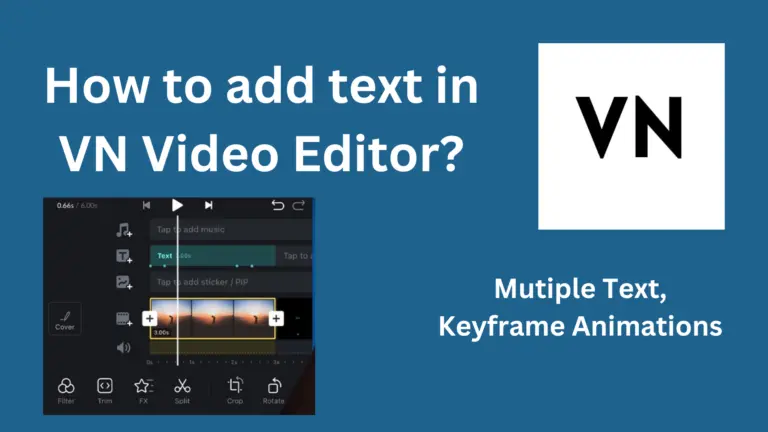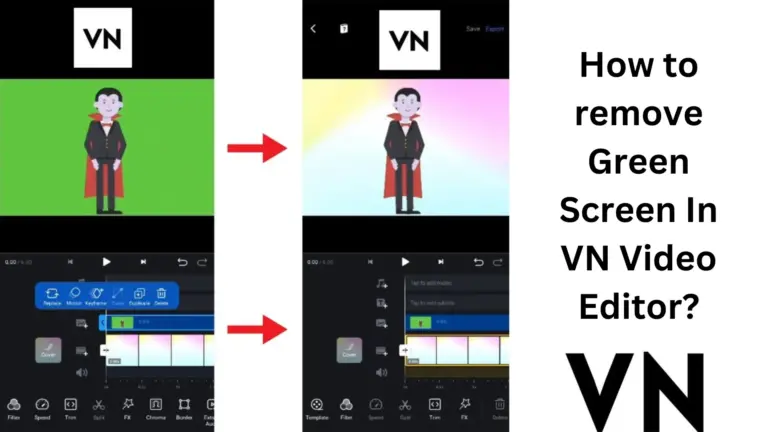How to Remove Background Noise in VN Video Editor? (Step by Step Complete Guide)
Is Unwanted background noise ruining your videos? Don’t worry! Background noise in video editing is a common issue that can affect your video’s quality. No need to worry! We’ve got a fantastic solution for you in your video editing journey. With, this Editor, removing background noise is very easy. Plus, it quickly makes your video sound more professional and clear.
VN Mod APK is a user-friendly video editing application that offers a variety of features, text, and tools that remove background noise. It is a convenient solution for removing background noise as well as making your videos better and people like your videos more.

In this detailed guide, we’ll discuss step-by-step how to remove background noise in VN Mod APK, Let’s discuss why background noise matters in the video editing journey. Come along with us to see how it affects things!
How does Background Noise affect video Quality in VN Video Editor?
Unwanted noise in videos ruins the whole video and makes it hard for people to enjoy it. It destroys the quality of the video and the audience doesn’t focus on the main content. This is bad news, especially for professionals. People watching the video have a hard time understanding the video so, so they stop watching
Plus, if you are sharing your videos on social media, you may lose your fans following because of all the distractions, Here are some bad things that happen because of noisy videos. Take a look:
- Viewers could lose and stop watching
- They cannot understand the message
- Background noise lowers video quality
- Unwanted noise seems unprofessional
- You might lose followers on social media because of it
Removing Background Noise in VN Video Editor: A Step-by-Step Guide
Background noise distracts your video quality. You can remove noise from your videos easily. Here’s a step-by-step procedure: You can easily remove annoying background sounds from your videos. Follow these simple steps to clean your videos from distracting sounds:
Import Your Videos
First of all, launch VN Video Editor on your device and import the video you want to edit. Once the video is imported, now identify the section where the background noise is prominent.
Open Audio Editing Tools
Find the noise reduction tool in the “VN Video Editor” audio options. Adjust the original voice or mute it. Moreover, locate the options “Noise Removal” and “BGM Volume” to enable it.
Apply Changes
Once you are satisfied with the video voice and noise reductions, apply the changes in the audio track. VN Mod APK processes your video, according to your settings.
Save and Export your Video
Once you’ve removed background noise, don’t forget to save your project. Then export your video with the clean audio track by selecting the right format and audio settings. Now your video is ready to share with friends or social media and showcase your professionalism.
FAQs- Frequently Asked Questions
Q1. How can I remove background noise using VN Video Editor?
Ans. To remove the background noise in your videos using VN video Editor, locate the noise reduction tool in the audio editing options and adjust the settings accordingly.
Q2. Can I adjust the intensity of background noise removal?
Ans. Yes, VN Video Editor provides controls to adjust the intensity of background noise removal.
Related Posts: