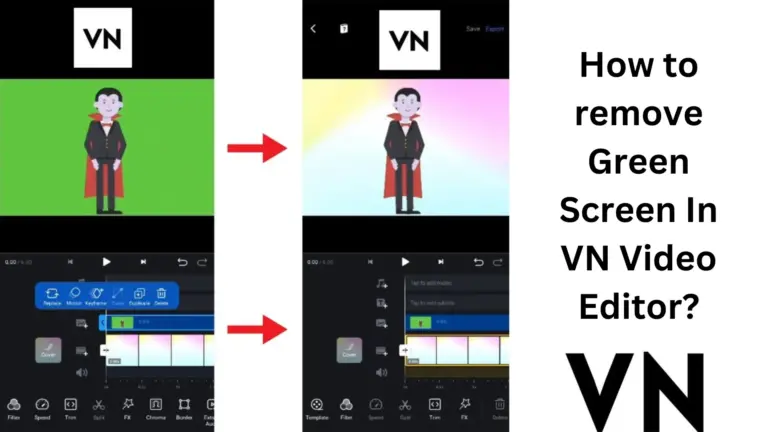VN Video Editor Vs Filmora: Which one is Best?
Choosing between VN Video Editor and Filmora is important to improve your video editing skills. Both tools have great features, but finding the right one can make your videos look more creative and professional. Picking the right software will help you reach your goals faster, so choosing carefully is important.
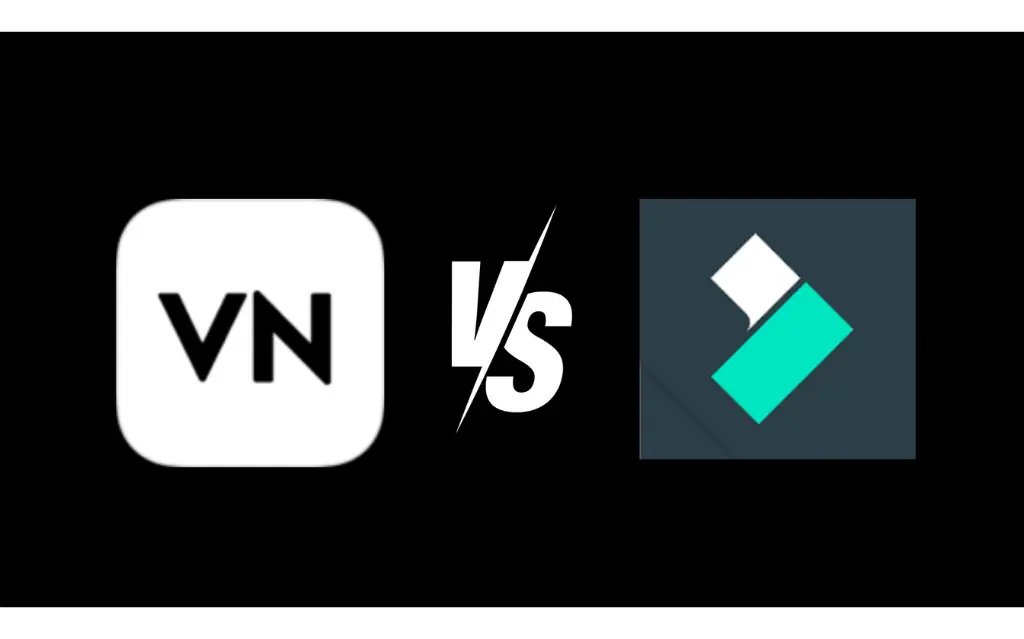
This article will make that decision easier for you. We’ll compare VN and Filmora to help you understand which one fits your needs. By the end, you’ll know which editor works best for your videos based on your experience and preferences.
VN Vs Filmora
See the differences between VN Mod APK and Filmora. Both apps have great features, but they also differ in important ways. This quick comparison will help you choose the right one for your video editing needs.
VN Video Editor
VN offers a wide range of features, giving users full control over their edits. You can adjust video speed, cut clips, change effects, and add overlays. It also allows audio removal and replacement. Though feature-rich, it can be challenging for beginners, better suited for professionals.
Key Features of VN Video Editor
Some features of the VN video editor are as follows:
- Extensive Editing Tools – Offers advanced options like color adjustments, overlaying videos, and audio changes.
- Customizable Projects – Allows you to create and adjust videos according to your ideas.
- High-Quality Output – Supports resolution adjustments to enhance video quality.
- Multi-Layer Timeline – Organizes media files easily and includes premade templates and effects for creative editing.
Filmora
Filmora is perfect for beginners, thanks to its simple and easy-to-use features. It offers many effects and tools, including green screen editing and speed adjustments, making it flexible for creative projects. You can also use it to create professional videos for YouTube and other platforms.
Key Features of Filmora
Some features of the Filmora are as follows:
- Easy to Use – A simple interface helps users start editing quickly.
- Lots of Effects – Includes filters, overlays, and animations to enhance videos.
- Green Screen & Motion Adjustments – Offers advanced editing tools for professional results.
- AI Video Editor – Automatically transforms photos and videos into dynamic content.
Feature Overview
When you’re picking the best app to make your video into a masterpiece, it depends on your skills and what you’re looking for. Here’s a simple comparison of VN and Filmora, showing a few features that make them different and easier to choose between.
| Feature | VN Video Editor | FilmoraGo | Winner |
|---|---|---|---|
| Editing Interface | Offers many options for customization and efficient workflow | Clean, simple, and easy to learn, great for beginners | VN Video Editor |
| Editing Tools | Extensive toolkit with precise control over color grading, speed, and keyframing | Good range of tools with user-friendly presets and effects | VN Video Editor |
| Special Effects | Basic effects | Trendy filters, pre-made templates, text overlays, stickers | FilmoraGo |
| Color Grading | Fine-tune colors for a professional look | Limited color correction options | VN Video Editor |
| Keyframing | Animate specific edits over time | Not available | VN Video Editor |
| Audio Editing | Precise audio editing with EQ, noise reduction, and ducking | Basic audio editing, like volume adjustments | VN Video Editor |
| Multi-track Editing | Layer multiple video and audio clips for complex edits | Limited multi-track editing | VN Video Editor |
| Customization | Deep interface customization for a personalized workflow | Limited customization options | VN Video Editor |
| Export Options | High-resolution export with customizable settings | Multiple export options but fewer customization features | VN Video Editor |
| Social Media Integration | Good integration | Excellent integration with direct sharing and custom thumbnails | FilmoraGo |
| Learning Curve | Steeper due to more features | Easier to learn and use | FilmoraGo |
Overall Winner: VN Video Editor wins with more advanced features and customization, while FilmoraGo is easier for beginners and better for quick social media sharing.
Additional Key Points
- If you’re new to video editing, Filmora is a great choice because it’s easy and simple to use.
- If you want more features and a professional look, VN Video Editor is the better option.
- Filmora is ideal for social media users. You can share videos directly and create attractive thumbnails.
- Both apps offer free versions. VN lets you save high-quality videos, while Filmora’s free version adds a watermark to your projects.
- VN allows for cool animations and color adjustments. Filmora features chroma key editing for changing video backgrounds and adding effects.
Final Words
In video editing, VN and Filmora are both top apps. VN Video Editor is great for professionals who want advanced features and tools. Filmora is perfect for beginners and those who want to easily share their videos on social media. VN offers a wide range of tools and effects for more creative options, though it may take a bit longer to master. Filmora is more straightforward and user-friendly, making it easier for quick edits.